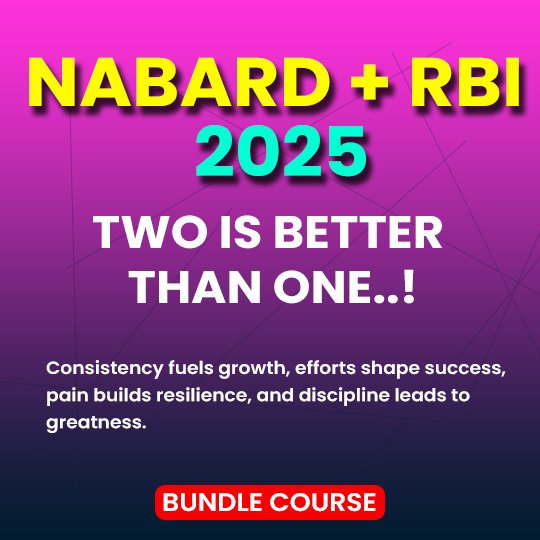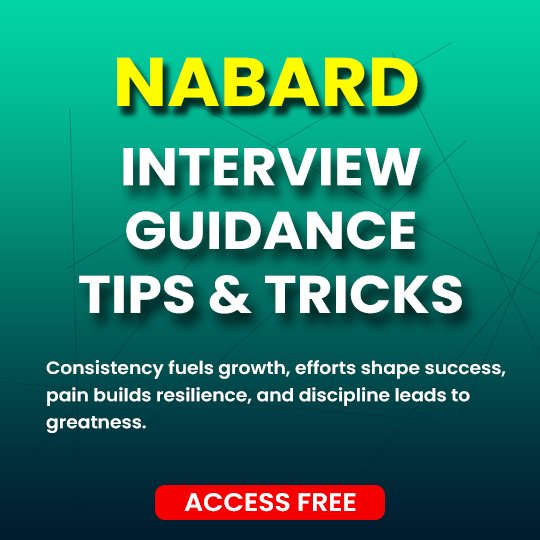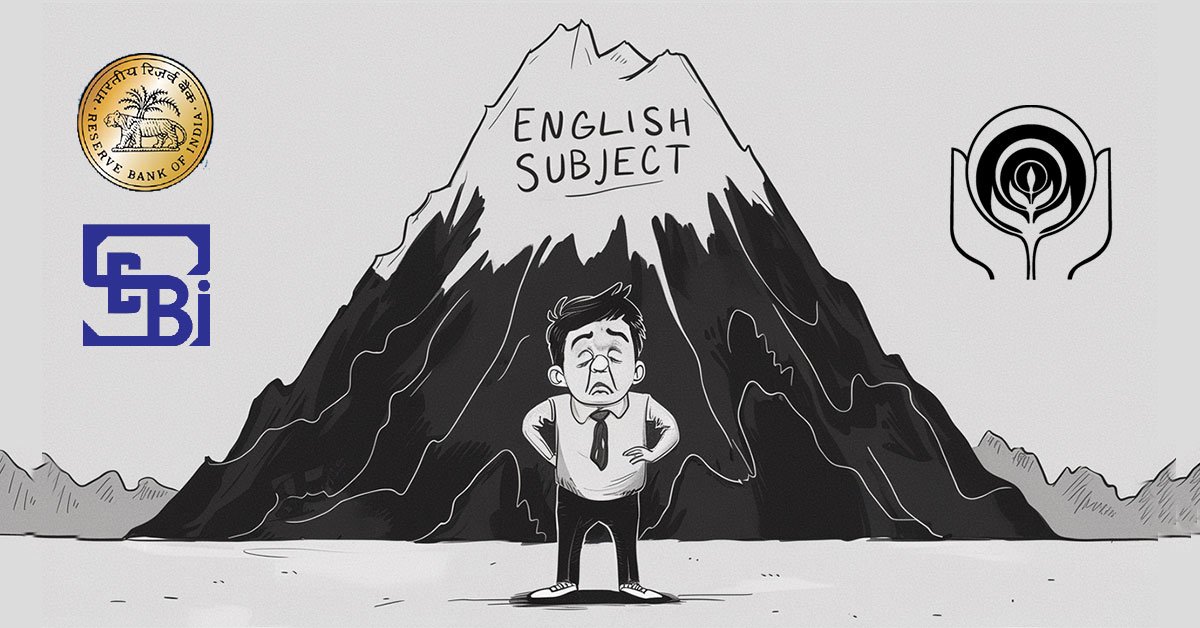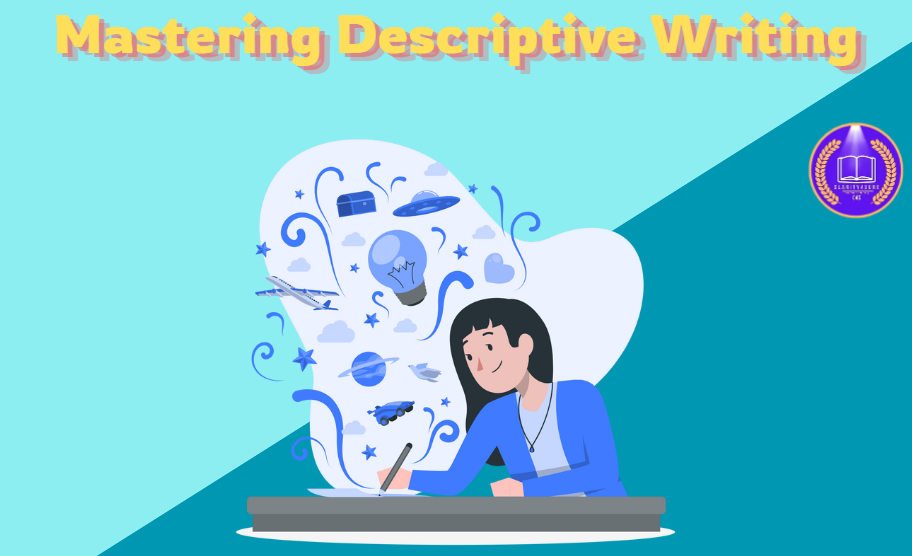Origin
- SBI’s initial plan was to create an online marketplace to attract millennials.
- The project was called “Project Lotus” and was nurtured by Rajnish Kumar, who was the MD and then the Chairman of the bank.
- The tagline “You Only Need One” was a play on the popular youth phrase “YOLO”, which stands for “you only live once”.
About
- SBI YONO (You Only Need One) is a mobile banking and lifestyle application introduced by the State Bank of India (SBI). It combines banking services with various lifestyle and shopping features, offering users a convenient, one-stop platform for both financial and non-financial activities.
Account Management & Banking Services
- Balance Inquiry:
- Users can check their account balance easily.
- Fund Transfers:
- You can transfer funds within SBI accounts or to other bank accounts through NEFT, IMPS, and RTGS.
- Bill Payments:
- SBI YONO allows bill payments for utilities like electricity, water, gas, etc., along with recharging mobile phones and DTH services.
- Online Statement:
- Access your account statement for transactions.
- Loan Services:
- Apply for personal loans, home loans, and other types of financing directly from the app.
- Fixed Deposits and Recurring Deposits:
- Open FD and RD accounts.
- Tax Payments:
- Pay taxes directly through the app.
Investments
- Mutual Funds:
- Buy, sell, or redeem mutual funds through the app.
- SIP (Systematic Investment Plan):
- Users can set up SIPs to invest in mutual funds regularly.
- Stock Trading:
- YONO allows users to invest in stocks, bonds, and other securities with real-time updates.
- Gold Investment:
- Buy digital gold directly from the app.
Personal Finance & Budgeting Tools
- Spending Insights:
- The app offers a breakdown of your spending patterns to help with budgeting and financial management.
- Personalized Recommendations:
- Based on your transaction history, it suggests offers or services that might be useful for you.
- Goal Setting:
- Set financial goals such as saving for a vacation, buying a car, or home down payment, and track progress.
Shopping & Lifestyle Features
- E-commerce Integration:
- SBI YONO partners with various e-commerce platforms to provide discounts and deals for shopping.
- Lifestyle Offers:
- Users can avail themselves of exclusive discounts and offers in various categories like fashion, food, travel, and electronics.
- Book Tickets:
- You can book movie tickets, flight tickets, train tickets, and hotels directly via the app.
- Cashback and Discounts:
- SBI YONO offers cashback on purchases and services from various partners, including Amazon, Flipkart, and others.
SBI YONO for Business
- Business Banking Services:
- Small and medium businesses can access services like cash management, making payments, and checking balances for their business accounts.
- Merchant Services:
- Businesses can use the app to access features for their merchant accounts, including collecting payments.
Credit Card Management
- Credit Card Application:
- Users can apply for an SBI credit card via the app.
- Credit Card Bill Payment:
- Easily pay credit card bills and track your spending.
- Track Rewards:
- Earn and track reward points for transactions made through SBI credit cards.
Security Features
- Two-Factor Authentication (2FA):
- All transactions are secured through an OTP (One-Time Password) sent to your registered mobile number.
- Fingerprint and Face Recognition:
- YONO supports biometric authentication to access the app for an added layer of security.
- SBI Secure:
- A built-in fraud protection system that ensures your transactions are safe.
YONO Cash
- ATM Withdrawals:
- You can withdraw money from SBI ATMs without using a physical card. Just generate a YONO Cash PIN from the app and use it at the ATM.
- Cashless Transactions:
- YONO enables secure and cashless transactions through UPI, QR codes, and digital wallets.
International Services
- Foreign Exchange:
- You can request foreign exchange services, including currency conversion and travel cards.
- International Transfers:
- Send money abroad through services like SWIFT or other international remittance methods.
YONO Lite
- Lite Version:
- For users with lower data connectivity or limited storage, SBI provides a simplified version of the YONO app, called YONO Lite, which focuses primarily on basic banking functions.
Easy Interface & Navigation
- The app boasts a user-friendly interface, with intuitive navigation and easy access to various features. Its design ensures that even users with minimal tech knowledge can easily use it.
Customer Support
- 24/7 Assistance:
- SBI offers customer support via chat, phone, and email through the YONO app, ensuring quick resolutions to queries.
- FAQ Section:
- A comprehensive FAQ section to answer common user questions.
Partnerships and Collaborations
- SBI YONO partners with various merchants, service providers, and payment gateways, offering a wide range of services, discounts, and exclusive offers to users.
How to Use SBI YONO
- Download the App:
- Available for both Android and iOS devices from the Google Play Store or Apple App Store.
- Registration:
- Users need to register with their SBI account number, and mobile number registered with the bank, and set up a profile.
- Set Up Preferences:
- After logging in, you can set preferences like the language, default payment methods, and notification settings.
- Start Exploring:
- You can begin by checking your balance, transferring funds, paying bills, or exploring shopping deals.
Conclusion
- SBI YONO is a comprehensive digital platform that seamlessly combines banking services with lifestyle offerings, making it an all-in-one app for users.
- Its wide range of services, easy navigation, and security features make it a valuable tool for both personal and business banking needs.
Whether you’re managing your finances, shopping, or accessing exclusive offers, YONO simplifies the process and brings convenience to your fingertips.